- UTM codes are short strings of letters and numbers used to track how effective a digital marketing campaign is.
- You can use UTM parameters (short text codes) to track a campaign and the success of individual web pages.
- UTM parameters help track results on social media platforms and provide detailed images of these results.
Want to learn how to bulk add UTM parameters to google ads? I was surprised that I couldn’t find a simple guide on the subject so I decided to add this one.
Bulk-adding UTM parameters to Google Ads is a multi-step process that involves researching the website you want to add UTM parameters from, finding the proper format for your UTM parameters, and then finally bulk-adding them to your campaign. I’ve made this process easy for you. Follow my step-by-step guide below, and you’ll be adding bulk UTM parameters in no time!
What are UTM parameters?
Have you ever wondered how Google knows which ad to show someone who did a search? How do they know that person is your target audience? The truth is, they’re relying on a little code called the UTM tag, or Urchin Tracking Module. It’s not super exciting, but it’s easy to do and will make sure your ads get seen by the right people.
If you’re new to Google Ads, you might be confused by what UTM parameters are and how they work.
UTM parameters are a set of tracking codes that help you track the effectiveness of your ad campaigns. They’re a lot like UPC codes on products—they tell Google which part of your campaign is performing well, which isn’t doing so hot, and what kinds of characteristics (like age bracket or gender) the person who saw your ad has.
The codes are also called UTM tags or UTM links because they have been designed to be used with Google Analytics Track Code. These codes help you collect data about your visitors’ behavior on your website so you can better understand what they do and how they interact with it. They also allow you to track specific pages of interest on your website such as landing pages or checkout pages, as well as other important information such as keywords used when searching for information about a product or service offered on your site.”
A UTM Parameter is able to answer three questions:
A link, when properly tagged with UTM codes, can give you insight into basic questions about your web traffic.
- What are the sources of traffic coming to my site?
- How did they find me?
- Why did they come here at all?
Essentially, UTM codes allow you to see where your traffic is coming from.
The UTM parameters (which we’ll cover below) are four elements that help online tools track, organize and measure the effectiveness of ad campaigns.
- Source
- Medium
- Content (optional)
- Campaign
Here’s an example of a UTM-tag URL:
"https://buffer.com/email-courses/actionable-social-media-strategies/?utm_source=buffer&utm_medium=post-original&utm_content=-image&utm_campaign=25-social-media-strategies"
Key advantages of UTM codes:
- UTM codes are used to track the performance of social media marketing campaigns & programs.
- UTM parameters can generate Traffic Source or Conversion data
- UTM codes allow testing individual posts in the classic A/B testing style.
Why do we use bulk UTM parameters to google ads?
UTM parameters are a way to track the performance of your Google Ads campaigns. They’re also called URL tags, and they’re a really useful way to get data back from your ads.
UTM parameters are just extra stuff that you add to the end of your website address in order to get specific information about how users interact with your ads.
You can use these parameters to track things like:
- How many people clicked on an ad?
- Where did those people come from? (Google search, Facebook, etc.)
- What were they searching for? (This is especially helpful if you run a PPC campaign.)
- What device were they using when they clicked on the ad?
How to Bulk add UTM Parameters to Google Ads for creating reports
- Which keywords are driving traffic (and leads) to your website?
The most important thing about UTM is that it helps you see how each campaign performs on your website. For example: if you want to know what keywords are bringing you the most traffic then you can use UTM parameters to find out which keywords are driving the most traffic to your site.
- What keywords are bringing in high-value customers? (This is especially useful if you’re running ads on multiple channels.)
- Where are people clicking when they see your ad?
- Are they going directly to your landing page or clicking through to another site first?
UTM allows you to track campaigns by tracking the campaign source, campaign medium, and name. The next step is to add UTM parameters to your web links. You can create UTM parameters in Google Analytics or manually for other programs such as Hotjar or Hubspot.
In addition, with UTM you can see how long visitors stay on your site after clicking on a link from Facebook compared to another social platform like Twitter or Pinterest; this will help you determine if one platform works better than another for certain types of content or products/services offered on your site.”
Types of UTM parameters:
Google Ads can help you track the success of your marketing efforts. The goal of tracking is to understand how your ads are performing so that you can optimize them to be more successful. You can use UTM parameters in Google Ads to help you track specific metrics, such as traffic sources and keywords. When creating an ad, you’ll see a box that says “Campaign” on the right side of the screen. When you click on this box, a new window will open up where you can add UTM parameters. When adding UTM parameters to your ads, make sure that you’re using one for every important piece of information about where someone came from or what they searched for when they clicked on your ad. For example:
utm_source: Google search engine
utm_medium: Display (banner)
utm_content: Contents
utm_campaign: [Your campaign name]
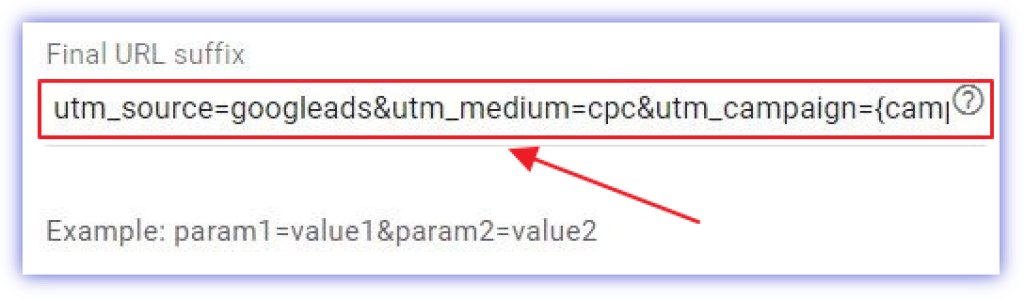
Google Ads UTM Parameters
These tags are useful because they allow you to see exactly how well each part of your campaign performed over time.
How to enable UTM tracking in your Google Ads campaigns
- Click Campaigns and select the campaign that needs to track.
- Click Settings
- Set Final URL suffix —” utm_source=google&utm_medium=cpc&utm_campaign={campaignid}&utm_content={adgroupid}&utm_term={keyword}”
- Click on Save.
Did you know that tracking your Google Ads campaigns helps you see how much profit you’re making?
It’s true!
As soon as you add UTM tracking to your campaigns, you’ll be able to see which ads and keywords are driving the most traffic and converting into sales. Plus, with tools like Google Analytics and Google Ads reporting, you can identify problem areas in your campaigns and optimize them to make sure they’re running as efficiently as possible.
How to bulk add UTM parameters to Google Ads?
To get started with UTM tracking, follow these steps:
Step 1: Go to the “Campaigns” tab and select the campaign you want to add UTM tracking.
Step 2: Click on “Settings” and then select “Campaign Settings”.
Step 3: Now, click on “Advanced settings” in the left-hand sidebar.
Step 4: Scroll down and click on “Linked channels” under the “Tracking” section.
Step 5: Under the “Linked channels” tab, click on the “Create channel group” button at the bottom of the page.
Step 6: Now, give a name for your new channel group and press the “Save” button on the top right corner of the page.
Step 7: Now go to your newly created channel group and click on the “New tracking template” button at the bottom right side of the page.
Step 8: Now, give a name for your new tracking template and select the campaign you want to add UTM tracking.
Step 9: Click on the “Save” button to confirm your changes.
How do I check my UTM on Google Ads?
Step 1: Now, go to your Google Analytics dashboard and check the “Sources” section. Here you will see a new channel group with a name that you have given in step 7.
Step 2: Now, go to the “Acquisition” section and click on the “Campaigns” sub-section. Here you will see a new campaign with the name that you have given in step 8.
Step 3: Now, go to the “Goal conversion” section and click on the “Goals” sub-section. Here you will see a new goal with a name that you have given in step 9.
Step 13: Finally, check your Google Analytics dashboard again and open the reporting view for the channel group or campaign name (you can find it under the “Acquisition” section).
Conclusion-About How to Bulk add UTM Parameters to Google Ads
Overall, there are a lot of different uses for UTM codes. If you don’t have cross-platform tracking set up, they are at least a way of knowing which one is working best and what should be changed. Plus, they’re easy to set up! We’ve covered all you need to know in this article. I hope all of you understand how to bulk-add UTM parameters to Google Ads.
FAQs
##A. What are the five UTM parameters?
UTM parameters are the five parameters that you will use to track your marketing efforts. They are the source, medium, campaign, term, and keyword.
Source: is where you’re getting traffic from—the source of your traffic can be an email list, a blog post, or a link on another website.
Medium: is what kind of traffic you’re getting—you can get paid or organic traffic, or both.
Campaign: is what you’re trying to accomplish with your advertising—are you trying to sell something? Are you trying to drive traffic to a landing page?
Term: is how people find you—it’s what they search for when they look for something on Google or Bing.
Keyword: Keyword is the keywords that people type in when they want to find the thing they want.
##B. How to Bulk add UTM Parameters to Google Ads for tracking in Google Analytics?
UTM tracking is a powerful way to get actionable data back from your website.
Here’s how it works:
- A user clicks on your ad, and that click gets tracked by the UTM parameters in your URL.
- The tracking information is sent to Google Analytics, which then allows you to see what’s working and what’s not.
##C. Do UTM parameters affect SEO?
The short answer is that yes, UTM parameters do affect SEO.
The long answer is that they can, but they shouldn’t.
What are UTM parameters? They’re the tracking codes that show up in the URL after the question mark (e.g., ?utm_source=twitter). They’re used to measure how people found your site, track how they interact with it, and more.
Why shouldn’t you use them? Because Google considers those links “not natural,” and penalizes sites that use them. In fact, if you’ve ever seen a message from Google saying something like “Suspicious Link Building” or “Link Spamming,” then you probably found out about this the hard way!
##D. How do I add UTM parameters to Google Ads?
Google Ads has a feature called UTM parameters that makes it easy to track how your ads are performing. UTM parameters are shortcodes that you add to the end of an ad’s URL, which helps you keep track of the performance of that specific ad.
You can add UTM parameters automatically by going to AdWords and clicking “Campaigns,” then clicking “Settings” and selecting “Advanced Settings.” Scroll down until you see the box labeled “UTM parameters.” Click “Manage” and then click “Edit.”
Now, type in your UTM parameters in this order: Campaign Name (your website name), Source Medium (where the visitor came from), Medium Name (what kind of traffic it was), Content (the type of content they viewed on your site). For example, if someone came from Facebook, then you would put ‘FB’ for source medium, ‘social’ for medium name, and ‘video’ for content.
When you’re done adding your UTM parameters, click “Save.”
##E. Can you use UTM parameters and auto-tagging together?
You can use UTM parameters and auto-tagging together.
UTM parameters are a way to track your traffic sources in Google Analytics, and they can be applied to links that you share on social media or through email. These parameters include the website’s name, campaign name, medium, and others.
Auto-tagging is another method of tracking your traffic sources in Google Analytics. It’s possible to apply this method to links that you share on social media or through email as well.
You can use both methods at once because they’re different ways of tracking your traffic sources. One method uses UTM parameters while the other uses auto-tagging.









