The world is becoming increasingly bilingual, and if you’re not fluent in at least one foreign language, it can be hard to keep up with the conversation. But luckily for us polyglots out there, Google Chrome extensions are making language learning so much easier! We’ve found some Chrome extensions that will help you improve your listening skills, vocabulary acquisition, translation tools, and more—all while you’re browsing the web.
Many of us are familiar with the idea that learning a foreign language is easier when you have someone to help you with it. It’s something that has been proven time and again by studies on the efficacy of immersion programs, but if you’re not lucky enough to live in an area where there are many native speakers of the language you want to learn, this can be difficult. Fortunately for us Chrome users, there are plenty of tools out there
Extensions for language learning
Extensions are a great way to learn a new language. They can help you improve your grammar, vocabulary, pronunciation, and more.
Chrome extensions allow you to add functionality to the web browser that comes with Google Chrome.
Once you have installed the extension you will be able to access it directly from your toolbar or by right-clicking on any webpage.
Here are some of the best Chrome extensions for learning a new language.
Dictionaries and thesaurus
You can use dictionaries and thesauruses to look up words in a language. They save you time since you don’t have to go through word lists or flashcards. You can also use them as a way to study vocabulary, which will help you learn new words and make them part of your long-term memory.

Dictionaries and thesauruses offer two different types of information: definitions, synonyms/antonyms (or synonym pairs), pronunciation guides, and more. There are many free options out there, but some paid ones maybe even better because they provide more precise information about a specific word’s usage than is available for free online resources (e.g., Urban Dictionary). If you’re on a budget then there are plenty of free solutions that should work well; otherwise, consider upping your game with one of these paid extensions!
Translation and dictionary extensions
- Lingo Dictionary: This extension allows you to translate words and phrases in real-time. It also allows you to search for words and phrases in a dictionary, which can help you learn new words.
- Translation Extension: The Translation Extension allows users to translate words or entire sentences from one language into another. This is extremely useful when learning a new language, as it can help you better understand what others are saying when they speak their native tongue—and it’s even more useful if the person speaking doesn’t speak English fluently!
- Word Reference Dictionary – Chrome Extension: This extension provides definitions for many common words that are often used by native speakers but not always understood by non-native speakers.
The definitions are provided in both English and the requested language, which can help you better understand what people are saying. This is especially useful if you’re learning a new language, as it can help you make sense of unfamiliar words that native speakers use often.
Vocabulary acquisition
Vocabulary acquisition
This is a key part of language learning, and it can be done in numerous ways. The simplest method is to use flashcards to learn new words and their definitions. It’s also possible to memorize words by repetition, as many children do when they’re learning their native tongue: “One potato, two potato…” Another option is using an app or extension that automatically quizzes you on new vocabulary on a periodic basis so that you don’t forget them.
Grammar checking and improvement tools
Grammarly is an extension for Chrome and Firefox that helps you write with confidence.
With Grammarly, you can:
- Check for over 250 types of errors in your writing, including punctuation, spelling, and grammar mistakes.
- Understand why the error happened so you can correct it in the future (for example: using “they are” instead of “they’re”).
- Get recommendations for how to fix your mistakes before sending off an email or essay!
With Grammarly Premium, you can: Get unlimited access to your writing stats, including how many words and characters you write per week, how often you use specific words, and more! Automatically save all of your writing in the cloud for easy access from any device. Access your writing stats with a mobile app that lets you review your progress over time and set goals.
Improve listening skills
Listening is the key to learning a new language and it can be difficult, but there are some great tools that can help you get better at this skill. Here are some of the best extensions for improving your listening skills:
- FluentU has several features that make it a great tool for improving your listening skills. It has videos that you can use as a source for input or target output. The extension also has an integrated flashcard feature which allows you to practice vocab and grammar with videos from YouTube & other sites (it will provide you with both audio and visual cues). It also offers interactive quizzes where users are given multiple choice questions based on what they have just heard in the video. This helps users understand what they’ve learned from watching videos so they don’t forget it while trying to recall words later down the line when studying or speaking in person! Finally, FluentU includes translations at all times so users know how words relate back throughout different contexts – so if one word means something different depending on context then there will always be two options available: one translation will always be highlighted green while another one might not; whichever option doesn’t appear green didn’t come up during conversion time yet (this happens because part of our algorithm involves finding synonyms first before translating into English).”
Learn with flashcards
Flashcards are a tried-and-true strategy for learning new words, phrases, and grammar. You can use flashcards to practice vocabulary (as the name suggests), but also for other purposes such as practicing pronunciation and reading. Flashcards can also be used in writing activities, such as writing sentences based on a word or phrase that you’ve learned with flashcards.
Finally, listening is an important part of language learning! Flashcards make it easy to listen again and again so that you don’t forget what you’ve learned.
Some of these extensions will also be helpful to people who already speak the language.
Many of these extensions will also be helpful to people who already speak the language. You can use them to improve your language skills, learn new words and phrases, find the right translation or express yourself in a more accurate way. There are many other features available on these extensions that will help you achieve the same goal: they can help you learn new grammar rules or improve your writing style.
Google Translate
Google Translate is one of the best chrome extensions for language learning extension. It is the most used translation service in the world. It’s available on mobile, as a browser extension, and online. As an extension or app, it can translate text and speech; as a website it only translates text. Google Translate supports more than 100 languages, including Arabic, Chinese (Simplified), Spanish and French.
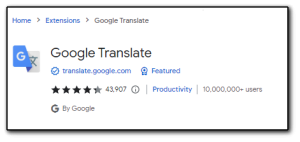
Google Translate also offers language tools like word banks for high-frequency words that appear in many different languages but have similar meanings in each one (for example: “the” or “beef”). You can use these tools to quickly translate words you don’t know how to spell or pronounce into your target language while typing along with your native-speaker friends who are trying to help you learn their language!
Lingua.ly
- Lingua.ly is a Chrome extension that helps you learn new words and improve your vocabulary.
- It uses spaced repetition to help you remember new words.
- It works best with a spaced repetition system, like Anki.
Dictionary by Farlex
Dictionary by Farlex
is a free tool that provides translation, pronunciation guides, grammar checking, and improvement tools, as well as flashcards for all your language learning needs. The main attraction here is the translation function. It’s smart enough to recognize words from text you copy into its box (if it doesn’t recognize them automatically), so you can translate entire sentences at once if you want—and it’ll even provide definitions for some of the more common words in each sentence or paragraph. Thesaurus support is also a nice-to-have feature when trying to flesh out your vocabulary and find new ways of expressing yourself as a writer or speaker.
Google Dictionary (by Google)
Google Dictionary (by Google) is a Chrome extension that allows you to look up words with ease.
After installing the extension, you can right-click on any word and select “look up in Google Dictionary” to get its definition.
If you’re looking at a word in a web page or document, you can also highlight it and click the extension icon in Chrome’s toolbar to get its definition.
Merriam-Webster Dictionary and Thesaurus
Merriam-Webster Dictionary and Thesaurus
Let’s start with the basics: Merriam-Webster Dictionary and Thesaurus is a free online dictionary that can be accessed from any device, but it’s especially useful when you’re on your computer doing research for a paper or preparing for an upcoming presentation. You can search by keyword or browse through categories like food, science, and technology, entertainment, etc.
There are also handy tools such as Word of the Day (which provides you with a new word every day), as well as Vocabulary Builder — which offers quizzes to help you learn new words by matching them up with their definitions. Additionally, there are audio pronunciations available if you need some help hearing how words should sound.
vocabla
Vocabla is a vocabulary trainer for learning foreign languages. It’s available for both Android and iOS, and it’s totally free to use (no in-app purchases). The app offers a wide range of exercises that help you increase your vocabulary by using mnemonics, synonyms, antonyms, images, sound associations, or sets of words. You can also create your own custom exercises based on the categories that interest you most: food & drink; emotions & feelings; colors; clothes & accessories; animals & nature; numbers & counting units, etc.
Pronounce:
A Chrome Extension for language learners Who Don’t Speak English as a First Language
Do you ever have trouble reading English? Do you wish it were easier to understand what you’re reading? Do you sometimes think maybe you should just give up on learning the language?

Well, we’ve got just the thing for you! Pronounce is a chrome extension that will read aloud the text you highlighted with natural English voices, record your speech and play your record. You can even add your own voice to the growing library of recordings.
Pronounce is a must-have for anyone who wants to be understood by more people in their native language.
Vocabulary Trainer for Learning Foreign Languages
Vocabulary Trainer for Learning Foreign Languages is a free vocabulary trainer that features 3 different types of exercises. The first exercise involves matching words to their translations and the second one involves translating sentences from English to your target language. The third exercise tests you with questions about grammar rules, such as singular vs plural nouns or what prepositions should be used with certain words.
It’s available on iOS and Android as well as in your browser!
FunEasyLearn Vocabulary (for Spanish, French, and German)
FunEasyLearn Vocabulary is a free Chrome extension for language learning that helps you learn new words in Spanish, French, and German. It has several features to help you learn words easily. You can choose to play games, listen to audio files or read stories. The extension also shows you how many words you have learned and gives you a score for your progress.
FunEasyLearn Vocabulary uses methods of learning called spaced repetition, which means that it will show you the same word again and again until you remember it well enough not to forget it anymore (that is, unless you keep forgetting them).
Türk dili eğitimi
Türk dili eğitimi is a Chrome extension that helps you learn Turkish. It’s ideal for beginners, as it has a lot of useful features. For example, there’s an automatic speech recognition feature, which recognizes words and phrases when the cursor hovers over them on any web page. The extension also has a flashcard feature that allows users to create their own custom quizzes and exams by choosing topics from the list of supported courses.
Brainy Browser
Brainy Browser is a free Chrome extension for language learning that helps you learn new words in context. The app also allows you to search for words online and add them to your vocabulary lists.
Brainy Browser is available for Spanish, French, German, Italian, and Portuguese.
The extension offers suggestions on how to use the word in a sentence or phrase. You can also see examples of usage with audio files if you want to hear how it sounds before using it yourself!
Takeaway:
Chrome extensions are a great way to enhance your language learning experience. Here are five extensions that will help you get the most out of your practice:
- DuoLingo – learn languages through games, quizzes, and more
- Lingvist – start translating in just 15 minutes
- Engaging Proverbs – helps you memorize proverbs from around the world
- Giphy – perfect for finding images that inspire you to learn how to say something in another language
Conclusion
We hope our list of chrome extensions will help you with your language learning. If you have any other suggestions, please let us know in the comments section below!









